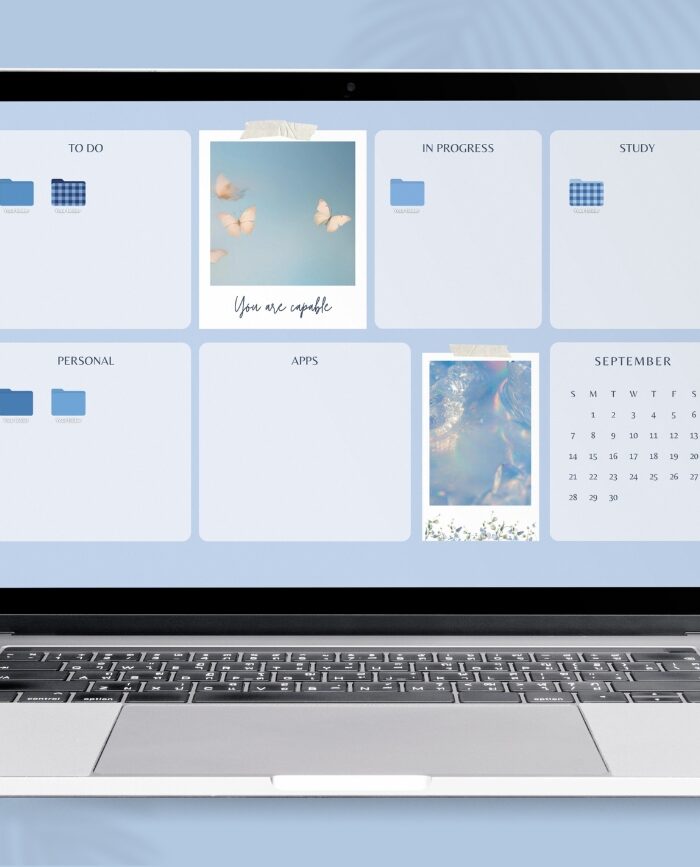Hey there! Yeah yeah, it is pink time girl! These pink aesthetic desktop wallpaper organizers are everthing you were looking for. Dreamy, cute and functional. Just the best of both worlds. Really, your macbook homescreen will never be the same. This is a great way to keep it neat and tidy with style, for the long run. Seriously, it makes your background so pretty that you will not messy it up anymore. So yeah, you are in the right place, as you will find here gorgeous pink custom folders to complement the wallpaper organizers for your mac.
This blog post is all about pink aesthetic desktop wallpaper organizers
Let me ask you this, have you ever felt overwhelmed just looking at your homescreen? I know because not so long ago, I had this feeling quite often. Even before starting to work, I got tired of looking at my laptop that was pretty messy. Most of the time, postponing the day that I would organize my files and when this rare day comes and I would organize the files on my laptop, the results would not last for long.
I know I’m not the only one passing through this little problem. It is not that I don’t have a place for everything, but for me with my creative mind, it is just a bit challenging to stay on top of it all as I work on creating designs, finding inspirations, honestly the last thing that I think on that second when I’m designing or find a really cool ideas, is where exactly I will save it or name it. So maybe you can resonate with that of when you are immersed in your work and thinking of the next idea, this creatively chaotic mindset can lead you to a stage where you realize the mess has already accumulated, haha. I really want to enhance my productivity and often look for tools that can help me with that, both for immediate needs and long-term benefits. Having a disorganized workspace just destroys my goals so today I will share my solution with you.
What could go wrong without a desktop organizer?
Well, one of the biggest consequences is the waist of time. I mean just imagine you needing an important document right now, but what happens is that you are stuck just digging through a mountain of random screenshots, old downloads, and way too many folders inside folders (guilty!). The next thing you know, you have wasted precious minutes just clicking around when you could have actually been doing something way more productive, right?
Then oh my, there is the stress as well. That “OMG, everything is a mess” feeling all over the place. It is absolutely a chaos, making it harder for us to focus and even harder to figure out what to tackle first.
If you resonate with what I just said, you will like to know that I made these wallpapers to help us to keep our desktop organized for real. Really, now, whenever I open my laptop, I’m actually more motivated to keep things neat. Plus, and that is so true, my home screen looks soooo much prettier and like put-together. You will have it also, pinky promise.
What style will you find for your MacBook wallpapers?
The style you will find here is the pink paradise for the pink lovers with this collection of wallpapers. They are dreamy and cute which will make your macbook look elevated and aesthetic in instants. These pink background organizers feature motivational quotes. Yes, it just gets better. No matter if you are looking to organize your laptop, boost motivation with work or simply adore the color pink, these amazing combination of aesthetics and functionality promises to elevate your digital workspace, in a way that you will be obssessed with the new you.
More over the style, these wallpapers have shades of pink, going from soft pastels to vibrant tones, which creates a visually charming home screen. Paired with custom folders to create a gorgeous overall This collection is definetly not just for you, as it is just the perfect gift for your best friend or anyone else who really likes the colour pink.
Like I said, these wallpapers aren’t just pretty, they are super practical. To help you and me keep things organized, I have added labeled sections so we always know where to put your files. You will find categories like To Do, In Progress, and Done, just perfect for keeping track of tasks (and maybe even calling yourself out when something has been “in progress” for way too long).
There’s also a Personal section, think of it as a little space for fun stuff like photos or travel plans. And of course, a monthly calendar of 2026, so you always have important dates just right in front of you.

Another reason why I made these? Most of the ones out there cost money. And I was like, what?! uh uh, no way!




How to apply the wallpapers on your homescreen?
Setting up your pink aesthetic wallpaper organizer is absurdly easy, trust me! Just go to your home screen and double-click anywhere, you can see in the screenshot below. A menu will just pop up, and you will be able to see an option that says “Change Wallpaper”. Then just click that, and the Wallpaper settings window will open.
If you have already downloaded the file, you will likely find it in your Downloads folder. From there, just hit “Add Photo” and select your new wallpaper. Done and done!


To customise a folder is also extremely simple, here is how:

Once you have copied the image you want to use (you can do this by opening it in Preview, going to the “Editor” menu, and clicking “Copy”, or by right-clicking the image in a folder and selecting “Copy”), it’s time to customize your folder.
Double-click the folder you want to change, then click on “Get Info’. At the top, just click on the little folder icon, go to the “Editor menu, and hit Paste.
And just like that your super cute folder is ready to be used and spread its charm!
Wallpapers with label
Wallpapers without label
Wow, just wow. I wish I had found them before, but as I did not, I created and now they are yours. . If you liked these wallpapers, and found they are indeed aesthetic and functional, just check for more wallpaper organizers in the category Wallpapers for many other design styles.