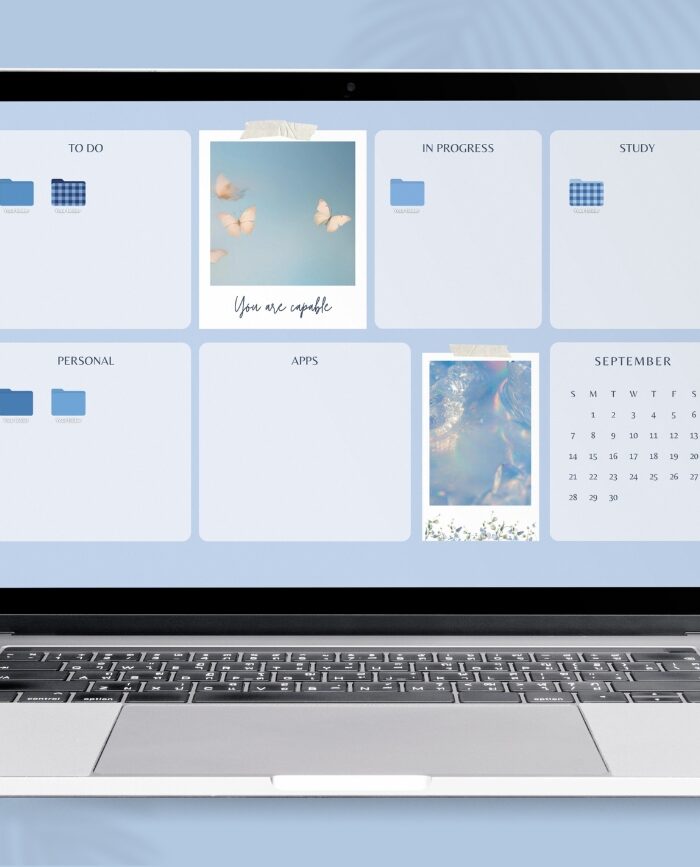Hi there! Looking for neutral aesthetic wallpaper organizers for your macbook to make it look more neat and elevated? You are probably tired of having a messy home screen that is hard to keep it organised. You might even start declutte it, but soon enough it become an chaotic digital space. And If I tell you that these background wallpapers will help you, would you believe me? So do not wait any longer and download these wallpapers to see with your own eyes how pretty and tidy your laptop with become.
This blog post is all about neutral aesthetic wallpaper organizers
Let’s be real. None deserves a homescreen that is so messy that defeats any productivity tool. Being a creative professional, I saw myself countless times trying to keep up with a decent organisation standard in my digital space. On a daily basis, you sit at your laptop to work or find inspiration for a project. In my case, I download digital assets, like templates, take screenshots of designs, and, honestly, I don’t think much about where I save them. Mostly it ends up in the Downloads folder or on the Desktop. After weeks, you see a bunch of untitled files, a myriad of different files of everything. Then I think, ok I need to sort it out, like yesterday, but then I’m so busy doing what I went to do in the first place that I let it go to another day.
Although I cannot guarantee, I’m pretty sure I’m not the only one out there suffering from the same issue. It is not that I don’t know where to put everything, it is just that it is difficult to keep up with that. You are so focused on the work, thinking of the next idea, you know, this creative messy mind, that when you notice, the damage is already done haha. I really want to be more productive and I strive to find tools that can help with that, not only for immediate stuff but for the long run. By having an unorganised workspace, I sabotage this productivity that can boost even more my results. Name it ADHD or whatever, it hits me every time.
What can happen if you don’t have a desktop organizer?
There are several problems that a messy workspace can cause, but here, I will talk about two for you. Lost files are like lost time. I mean, just imagine urgently needing an important document, or that screen shot of a product or design you took, only for you to find it buried under a mountain of random screenshots, old downloads, and mystery folders saved within folders when you tried to be organised. I know, it can be that bad haha. Oh my, you can spend precious minutes just clicking through a bunch of files, time that we could be doing something else more productive.
Another issue is being overwhelmed and stressed. I don’t know, there is the feeling of “all over the place” you know. Every time you open your laptop, you are basically greeted with a visual chaos, which sometimes makes it harder to focus, or to prioritize tasks as you get distracted.
That is why I created these wallpapers, to stimulate me to keep the homescreen organised for the long run. So every time I do something on my laptop, I make sure to put the file in the right place. It is now so pretty, feels like I have everything put together with style. It is not so strange that it is a success. Other people are facing the same thing and see that with this nice visual nudge, it can help you to keep your laptop neat, besides looking so aesthetic and elevated.
What style you will find for your macbook wallpapers?
By knowing that it existed, I searched for some time for macbook wallpapers with designs that I really liked. I just got tired as I just could not spot any designs that matched my style. I feel that I tend to go more a minimalist type and neutral aesthetic. They are the dream of background look. They are perfect for anyone who wants a clean and pleasing workspace while staying organized. The soft beige, taupe, and warm brown tones bring calm vibes to your screen, making work feel just a little more peaceful.
Now, they are not only pretty. They are practical and functional. To help you keep it organized, I labeled the sections so you know where to place your files. Here are the sections you will find to-do, in progress, and done Sections. It can kind help you keep on track of your tasks. Like, “why is this so long in progress?”. Also, you will find the personal section. It is like a cozy spot for fun files, think about photos, travel plans. Oh yeah, and of course a monthly calendar. So you have the dates right in front of you.
When I started designing, I noticed that the standard macbook folders did not match with the wallpaper that I designed. So, I decided to design also some folders for my wallpapers.
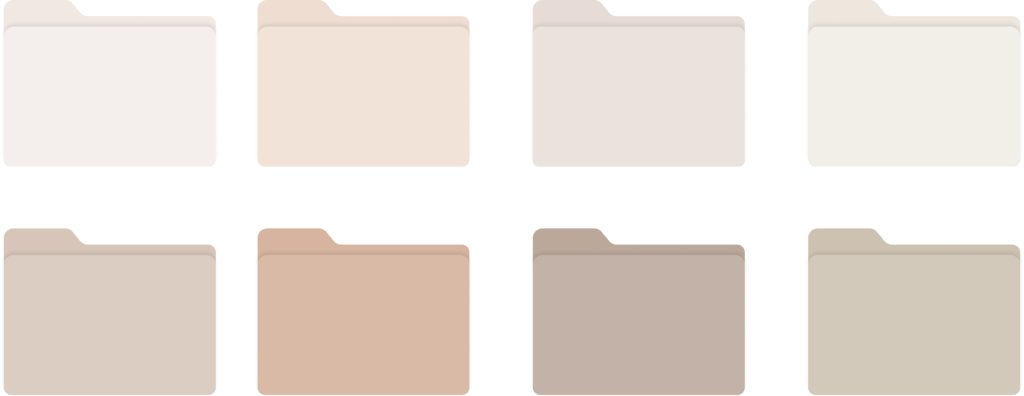
Another thing that motivated me to create them is that, most of them out there, you need to pay. I said hun hun nope!




How to apply the wallpapers on your homescreen?
To place your neutral aesthetic wallpaper organizers, it is super easy. Believe me. So you can go to your homescreen and double-click on the screen, which will open a submenu with the option “Change Wallpaper” on it. After you click on this option the Wallpaper settings window will appear with several options. If you have downloaded the file already, you will probably see it in the Downloads file, which from this window you can access by clicking “Add Photo”.


To customise a folder is also extremely simple, here is how:

After you have copied the image that you want to apply to the folder (you can do that by just opening the image in Preview and under the “Editor” menu option, and click “Copy” OR you can locate the image in the folder, and directly copy it by double-clicking and in the sub-menu, click “Copy”) you double-click the folder you want to customise, and click on “Get Info” there click on the mini folder on top and go to the menu and click on “Editor” and click “Paste”. Ta-da done!
Wallpapers with label
Wallpapers without label
Mac custom folders
I deeply hope you will benefit from them just like they helped me. If you found these wallpapers indeed aesthetic and functional, check more wallpaper organizers in the category Wallpapers for many other design styles.